Registering your mobile device with PTA is mandatory. As a mobile user in Pakistan, it is crucial to be on the radar of PTA to avoid scams and fraud attempts. If you want to register your device with PTA Mobile Registration online in Pakistan, here is a complete guide on activating your phone with PTA. But before doing that, first Check for PTA Approve status of your phone. In May 2018, the Pakistan Telecommunication Authority (PTA) launched the Device Identification Registration and Blocking System (DIRBS) to ensure the use of legal devices on mobile networks in Pakistan. Also, if you are an iPhone user, you can follow our guide to register your iPhone with PTA.
PTA Mobile Registration Guide
With its launch, the PTA ensured that all mobile phones in the country are registered with DIRBS and non-compliant mobile devices, whose 15-digit IMEI is not GSMA Standard Number, remain blocked.
According to the PTA, since the implementation of PTA DIRBS, counterfeit mobile devices imported into Pakistan through Illegal Channels have decreased. It said that in the first 11 months of 2019 (till November 30), 7.64 million Smart Phones were imported via Legal Channels; in 2018, the figure was 7.24 million.
Apart from it, the Pakistan Telecommunication Authority also runs a drive persuading mobile subscribers to use registered cellular devices only and providing proper guidance,e, i.e. How to Check the IMEI of a Mobile Device? or How to Register a Mobile Phone Device?
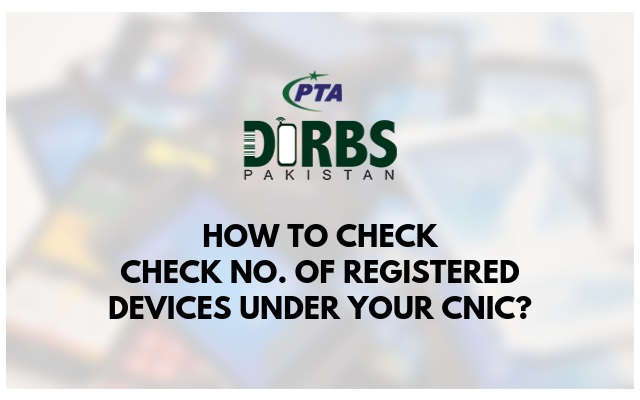
How To Register Your Mobile Device with PTA?
You only need to register your device in the following scenarios:
- You brought the device from abroad while travelling to Pakistan and want to use it within Pakistan for more than 60 days.
- You got your mobile devices (new/used) as a gift from your friend/relative living abroad and want to use them for the first time on Pakistani mobile network duty.
- Your device has a valid IMEI but is not registered with the PTA.
Note: You must register all SIMIMEI-based devices,s, e.g. Dongle, Mobile phones, Smart Watch, Tablets, etc.
There are three ways you can register your mobile device:
- By dialling USSD Code *8484# from mobile
- By visiting https://dirbs.pta.gov.pk/drs.
- By visiting the Franchise/Customer Service Center (CSC) of any Mobile Operator, i.e. Jazz, Ufone, Zing & Telenor across Pakistan.
Note: You will be liable to pay all applicable duties/taxes whiFCustomstom officials will assess. Your phone will be registered within 24 hours after you pay the tax.
This article has been updated recently; ly and has all the latest information you need to register your mobile with PTA. You can visit the official website to verify the information.
==Tags==
PTA Mobile Register online
PTA Mobile Registration
