By Matthias Samuel
WhatsApp launched a new highly anticipated feature for the android app, the dark theme. The dark mode is currently only available for the beta users or the beta testers of the app. WhatsApp has become the third of Facebook’s major apps to get the dark mode treatment after Facebook Messenger and Instagram. It’s not clear when the mode will be available for iOS or non-beta users, but it can’t be long considering this widespread release of the beta version.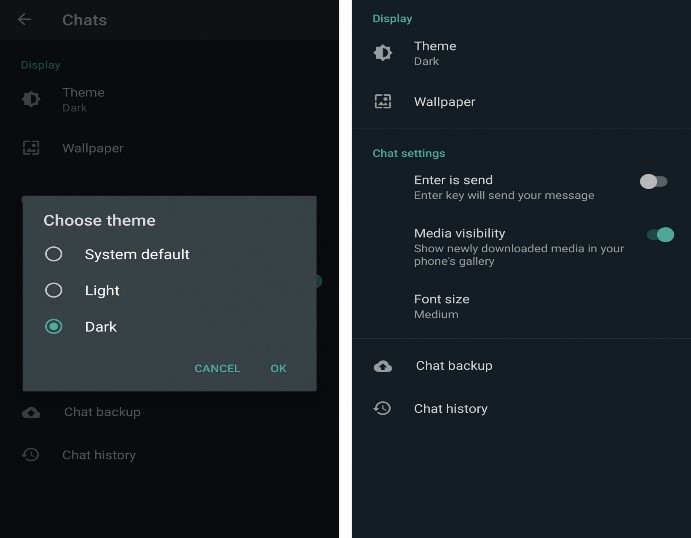
However, if someone is a non-beta user and still wants to test the feature he will need to side-load an APK to get their hands on it.
The APK can be downloaded from the following link https://www.apkmirror.com/apk/whatsapp-inc/whatsapp/whatsapp-2-20-13-release/.
It is important is note that the side loading can be harmful for the device and it is at your own risk.
The dark mode is an alternative to the already available light mode. It displays light-colored text on a dark background. The dominant colors that is mainly seen in dark mode are fluorescent colors. According to WhatsApp this mode is recommended for extensive mobile users as it reduces light emission from the devices, at the same time managing the color contrast ratios needed for readability.
The dark mode feature also helps in saving the battery of your phone as the displays do not emit as many lights as it does while using a normal bright mode. The feature adjusts as per the light conditions.
You can activate the dark mode by going into settings and then tap on chat option from where you can select the theme (setting-chat-theme).
