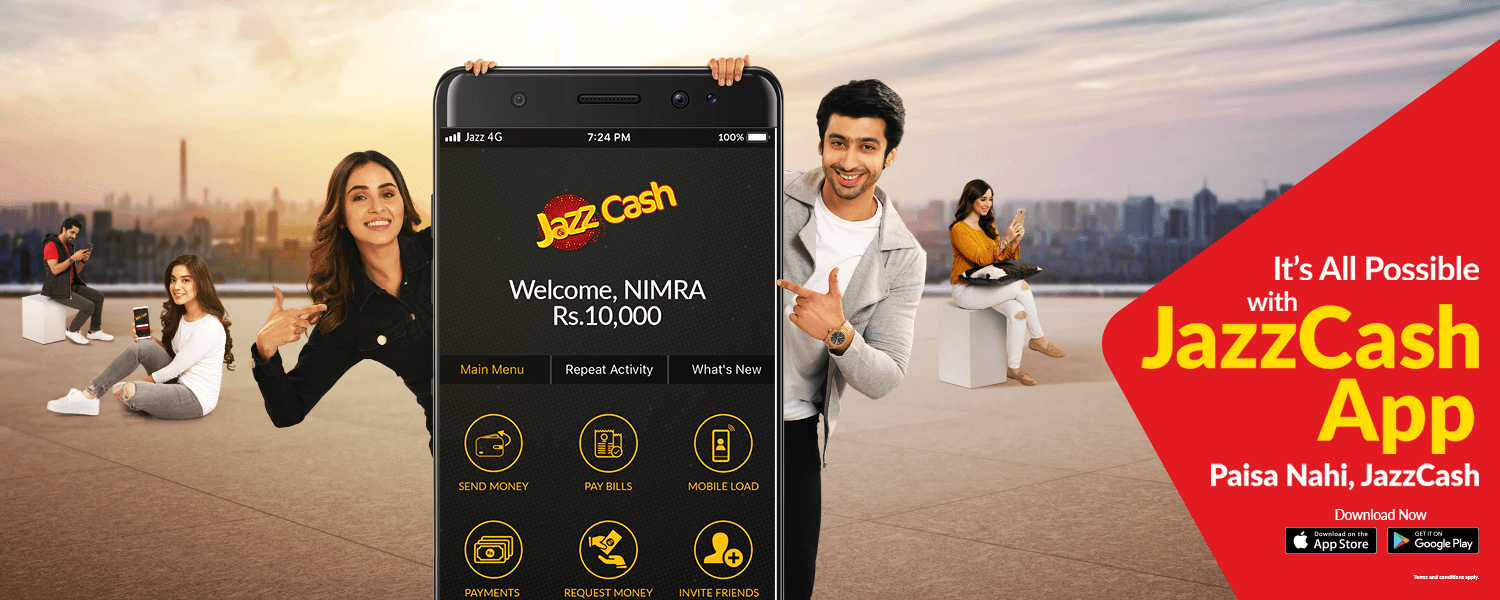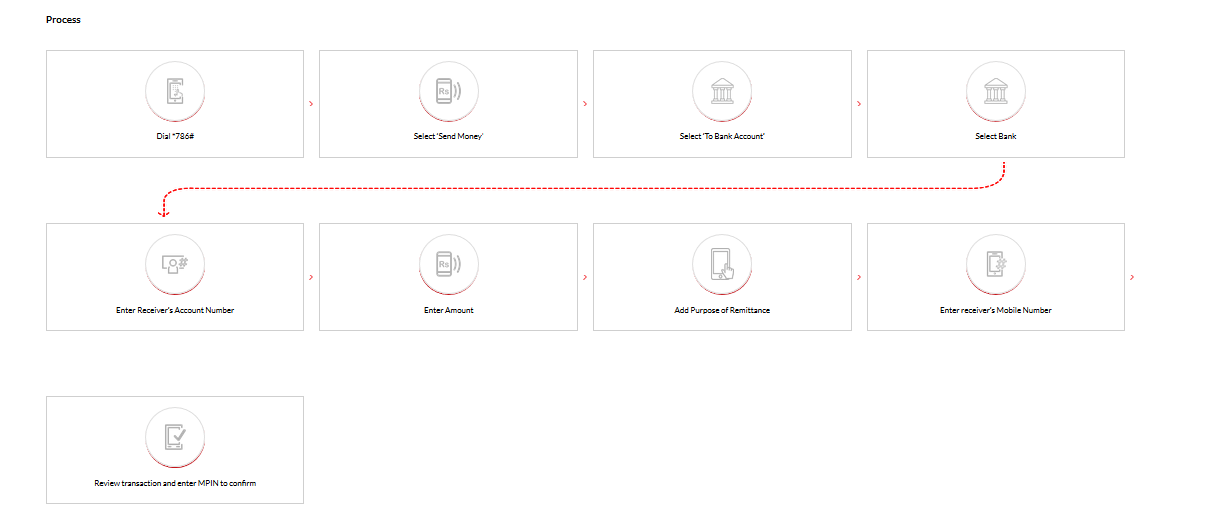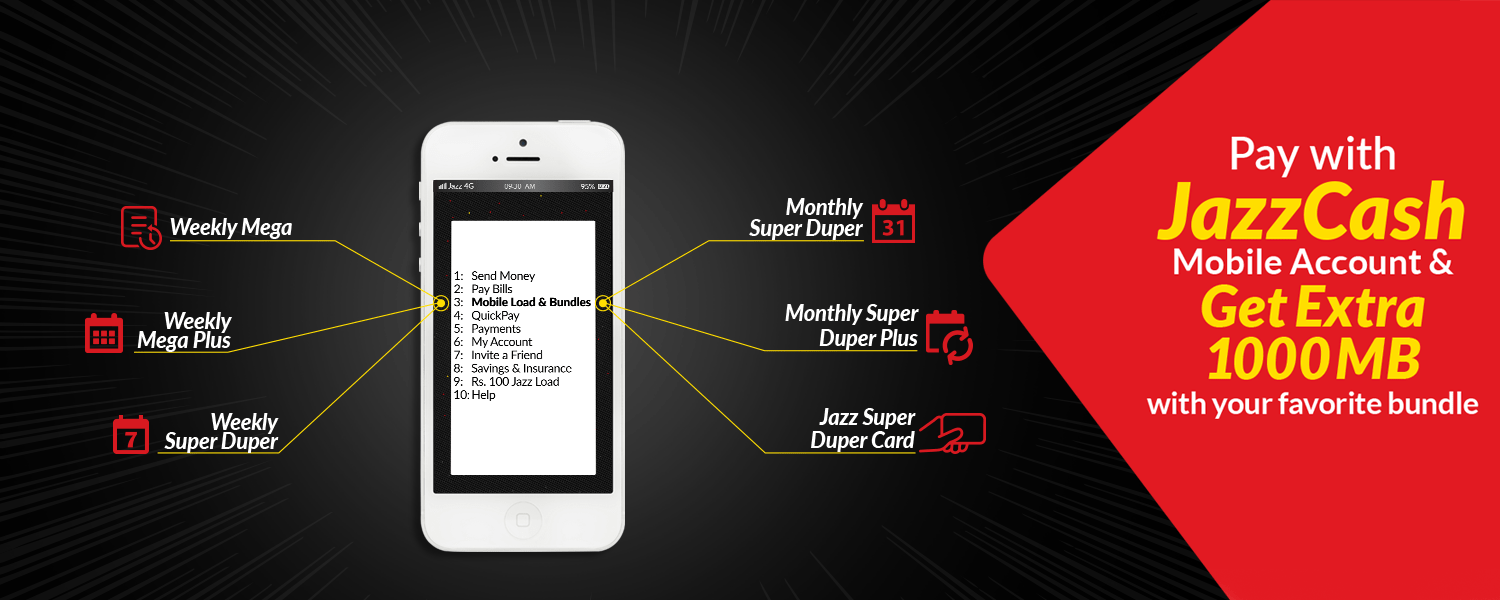There was a time when sending money was something most difficult to do. The payment of extra charges and then following up to ensure if the payment has been transferred safely or not wasn’t an easy deal. However, Jazz Cash has emerged as the best facility to transfer money anytime and anywhere all over Pakistan. You can now transfer cash in no time via an application on your smartphone that is all safe and convenient. So, if you are wondering about how to send money from Jazz Cash to bank account, here we have got a stepwise guide. However, let’s find out first what is Jazz Cash and how it works!
What Is Jazz Cash and How It Works?
A Jazz Cash Mobile Account is an actual bank account linked to your mobile number that one can operate through mobile phone. With a Jazz Cash mobile account, you can send and receive money, pay utility bills, top-up airtime, repay loans, make online payments and much more!
How Jazz Cash Works?
Here we have got a guide to easy steps to follow in order to send cash anywhere through mobile accounts across Pakistan. Check out these details!
- Check that the person you’re sending to already has a JazzCash Mobile Account.
- Make a note of their Jazz Cash mobile number.
- Make sure that the name you make your transfer to matches the name registered on their Jazz Cash Mobile Account.
- Your amount will be with the receiver in just two hours of sending. In case of difference in name, it may take up to 1 working day to send instead of the usual two hours.
How To Send Money From Jazz Cash To Bank Account?
With JazzCash Mobile Account, you can transfer money to any bank account instantly. First, check out the requirments and then follow these easy steps!
Requirements
- You must have a Jazz Cash account
- You must have cash in the Jazz account
- Make sure that you have an uninterrupted internet connection
- You must have correct bank account details for money transfer
- Make sure you have the receiver’s mobile number and account number
- You should be able to specify the purpose of the remittance
Note: Make sure that all of these details are with you while transferring amount and the information must be correct.
Once you have made sure that you fulfill the above mentioned requirments, all you have to do is follow the given instructions to send money from your Jazz Cash Account to bank account. Now follow these steps!
Send Money From Jazz Cash To Bank Account
If you have smartphone, the process is simple:
- Open the Jazz Cash application on your smart-device and follow the instructions.
- Click on the Bank option in the application for sending money to bank account.
- Now enter the details of the sender including name, account no., bank name, and amount to transfer.
- Click the send button and it’s done!
If you don’t have a smartphone, no need to worry! Follow these simple steps:
- Dial *786#
- Using your phone’s little keypad, dial this code to get access to Jazz telecom sim card services.
- Select ‘Send Money’.
- To send money to an individual, select this option by scrolling down the given options and finding it.
- Select ‘To Bank Account’.
- When your display will show options for type of transactions. Search for ‘To Bank Account’ and proceed.
- Finally, select Bank.
- You’ll be presented with a list of bank branches synced with Jazz Cash services.
- Select the Bank you’d like to enter details for.
- Now enter Receiver’s account number.
- After selecting the bank, enter receiver’s account details correctly.
- Enter amount.
- Add Purpose of Remittance.
- Enter Receiver’s mobile number.
- Though it is not compulsory to mention the receiver’s mobile number, however, it is better to provide it. It’s only a matter of maintaining complete transparency between receiver and sender.
- Review Transaction and Enter MPIN to Confirm Money Transfer.
So, it is simple! Follow this easy guide and make it convenient to send money from Jazz Cash to bank account without any hassle. Also, don’t forget to share your valuable feedback with us!