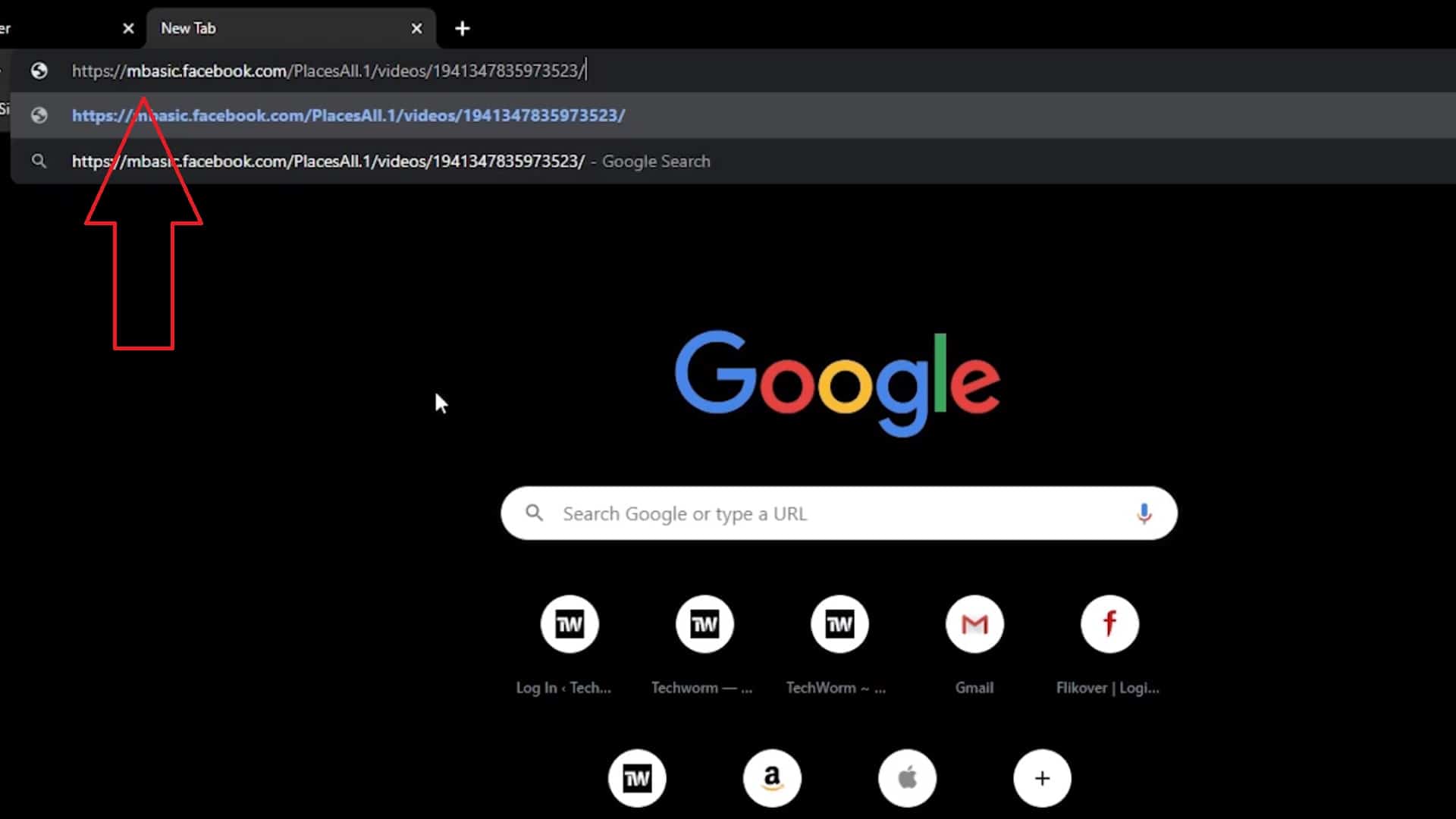Facebook is one of the most popular social media platforms across the globe. While many still use it for the latest updates, others enjoy watching countless videos on it. In the recent developments by the company, Facebook has really made the video section addictive. It is hard to stop scrolling and watching hundreds of videos. Although Facebook allows users to save the videos in the saved items, there is still a desperate need observed among users to download Facebook videos offline.
If you love watching videos and want to download Facebook videos for offline availability, we have got you covered.
How to Download Facebook Videos
To permanently download Facebook videos to your device, you can use any of the following three tools.
Savefrom.net
This website is a credible platform for downloading Facebook videos to your phone or computer. This tool also allows a browser extension that makes it easier to control the downloads. To download any video, follow these steps:
- Open Savefrom.net in your browser.
- Copy the link of the video you wish to download from Facebook.
- Once the link has been copied, head back to savefrom.net and paste the link in the given field.
- In the next step, click on “download”.
- Select the video format and click on the “download” button again to save the file on your device.
Mbasic Facebook
This tool is widely used because of its simpler handling and downloading. All you need to do is to follow these steps to download a Facebook video using Mbasic Facebook.
- Open Facebook Website.
- Play the video you want to download.
- Right-click on the video then click on the show video URL.
- Copy the URL and paste it into the new tab.
- Replace “www” with “mbasic.” in the video URL then press enter.
- As soon as you press enter, the video loads in the browser.
- Right-click on the video and choose “save video as” to download it on your computer or mobile device.
Keepvid
Keepvid is a great tool to download videos from websites. What makes it unique is that it not only allows downloads from the Facebook videos section, but also from thousands of other websites. To download your Facebook videos using Keepvid, follow these steps:
- Access the official website of Keepvid
- Once you have accessed the website, find the video you want to download.
- Play the video and right-click on the video then click on the show video URL.
- Select the video URL and copy it.
- Once the URL has been copied, go back to the Keepvid website and paste the URL in the link field.
- Now click on “Download Now”.
For more latest news and guides, keep following as we bring more to the table!