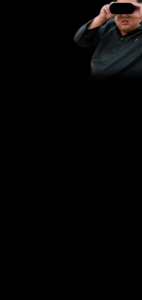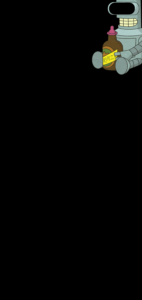A large group of smartphone companies is available in the market. Every smartphone company is trying to get the highest rank position in smartphones technology by introducing its latest smartphones. In the field of smartphones technology, Samsung Galaxy is one of the topmost smartphones company. Every smartphone launched by this company gets a lot of attention and value by the consumers. This time, the company has launched its new smartphone named Samsung Galaxy S10 Lineup a few weeks ago. The new smartphone launched by the company consists of the entire tech world in it. It is not a surprising statement for the consumers that Samsung Galaxy is once again the champion of smartphones. 
However, there are certain individuals who are still in confusion about the camera cutout on the new Samsung Galaxy S10 smartphones. Some don’t worry about it, others may be doing. Because of a subreddit, here is a cool and creative approach to managing that camera pattern. You can manage this camera cutout without requiring a virtual bezel. So, you don’t need any virtual bezel on the top of your smartphone.
Is it true that you are interested to buy one of the three new Samsung Galaxy S10 smartphones? But you don’t know a lot about camera pattern. Don’t worry about it. There is no need of adding any virtual bezel on the top of your smartphone. Here is a cool and creative approach to managing that camera pattern.
We have some good looking S10 ,Samsung Galaxy S10E, and Samsung Galaxy S10 Plus wallpapers. These wallpapers will hide the camera cutout using the creative placement of an object or character in that location.
S10 and Samsung Galaxy S10E Wallpapers
Here is the thing that I am discussing. Take a look at these wallpapers. Samsung Galaxy S10 and Samsung Galaxy S10E can use similar wallpapers. But Samsung Galaxy S10 Plus has its own for the double camera cutout.
You can easily download the wallpapers onto your smartphone and can manage your smartphone’s camera cutout by placing these wallpapers.
Samsung Galaxy S10 Plus Wallpapers:
Here are some wallpapers that can be used for hiding the camera cutout of Samsung Galaxy S10 Plus. So, you don’t need of any virtual bezel for covering that camera cutout.
There are only limited Wallpapers on the subreddit right but people are posting new substance content all the time. Ensure you look at the subreddit yourself. Use these wallpapers and make a brand new look of your smartphone.