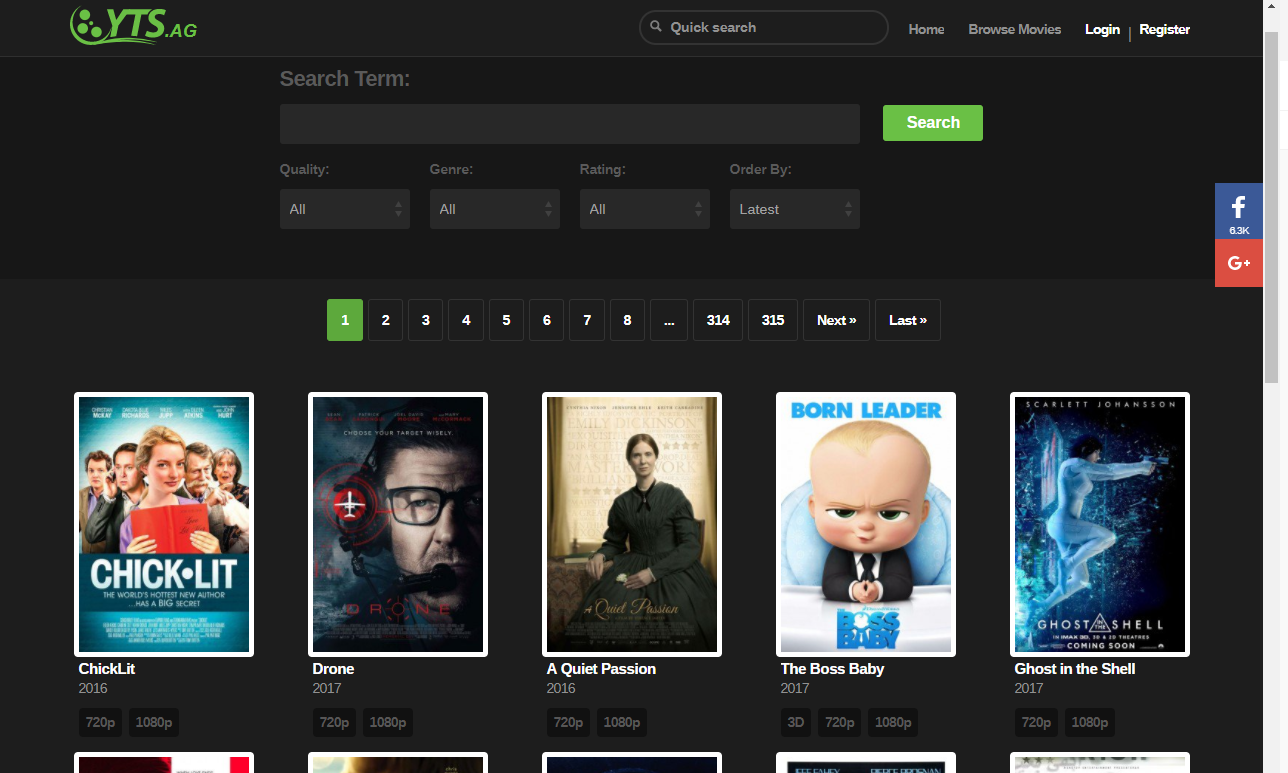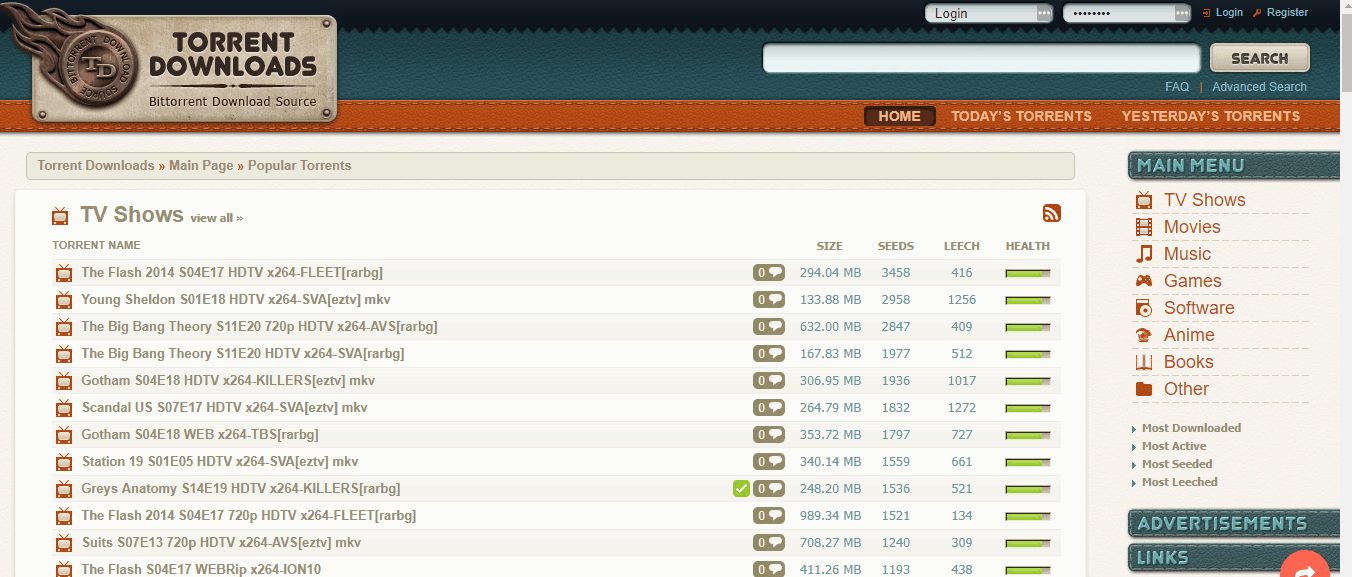Movie lovers are always on the hunt for reliable movie download sources. While most of the websites offer paid content, there are some ways you can use to download the movies of your choice. Keeping in view the code of copyright ethics, we do not recommend this practice. However, if you want to understand how to download movie torrents, we have got you covered. You should also check out the list of Best Torrent Websites in Pakistan to easily download your favorite movies.
Download Movie Torrents
To download your favorite movie’s torrent file to your computer, you need to first ensure if you have torrent downloading software on your PC. You can easily find reputable software online for this purpose.
Steps to Download Torrent
After downloading and installing your software, you need to follow the following steps:
Go to your PC browser
Type the URL of the torrent website you want to download from (If you know the website)
Search on Google by typing the movie name followed by “Torrent Download Link” (If you don’t know the website)
Pick a website from the top few results and open it
Once the page loads, you will see the movie poster and details
Look for the ‘Download Torrent’ option and click on it
Now open your torrent downloading software on your PC
You will find the movie torrent file queued in the software
In most cases, the download automatically starts. However, if you do not observe any activity, you can click on the ‘Magnet’ icon appearing on the left side of the ‘Download Torrent’ button. After that, click on the ‘Open Magnet URL’ and the download will start.
Movie Quality Details
While you choose to download any movie from a torrent website, you may need to make sure if the movie’s quality is worth it. To check this, you can scroll down on the movie main page under the poster. Here, you will find some technical details about the file you are about to download. You can review the video quality, sound quality, subtitles, and audio file details.
How is your experience with downloading torrents? Feel free to share your thoughts in the comments section below.
We always value your feedback!
Leave a comment below to let us know how we are doing.