In the past, it was an extremely inconvenient practice to visit NADRA Offices, stand in long queues, and go through hectic & timing-consuming procedures to obtain the official identity documents.
However, in recent years, the National Database and Registration Authority (NADRA) introduced revolutionary initiatives, making the entire process easier and hassle free for the applicants. The applicants were provided all services under one roof in a much comfortable and pleasant environment.
Now NADRA has stepped further in its efforts to ensure the provision of more people-friendly services using technology.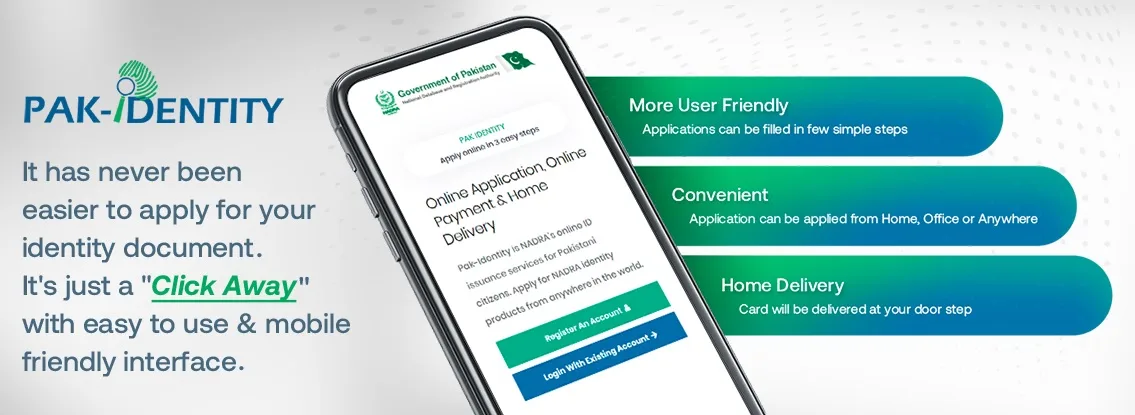 In a bid to facilitate the people to process their applications for their identity cards and documents, the NADRA has launched a ‘Pak ID Mobile App’, enabling the applicants to apply for their identity documents online using their smartphones
In a bid to facilitate the people to process their applications for their identity cards and documents, the NADRA has launched a ‘Pak ID Mobile App’, enabling the applicants to apply for their identity documents online using their smartphones
With the launch of the ‘Pak ID Mobile App’ by NADRA, Pakistan has become the first Country in the world to introduce the ID Technology.
Now Citizens can apply for Computerized National Identity Card (CNIC), and Family Registration Certificates (FRCs) without visiting NADRA Offices and avoiding long queues.
The applicants will get their ID documents delivered at their doorstep after applying through the app.
#یوم_پاکستان کے موقع پر @NadraPak اپنے ہم وطنوں کیلئے پیش کر رہا ہے شاندار سہولت #PakID موبائل ایپ📱
شناختی دستاویزات بنوانے کیلئے اب نادرا دفاتر جانے، لمبی قطاروں میں انتظار کی زحمت ختم، اپنا سمارٹ فون اٹھائیں، درخواست جمع کرائیں۔1#DigitalTransformation
#یوم_پاکستان_مبارک pic.twitter.com/neeFjoZDEy— Tariq Malik ™ (@ReplyTariq) March 23, 2023
How to use NADRA Pak ID Mobile App
- Download Pak-ID App from Google Play Store (Android) or Apple Store (iOS)
- Create an account
- Upload all the required documents
- Upload your photo from the app’s automated system
- Create your digital signature & give fingerprints
- Pay Online & get the documents delivered at your home
