
Outline:
- Introduction
- What is Mawaqif SMS Parking?
- Setting up a Mawaqif account
- How to use Mawaqif SMS Parking
4.1. Finding a parking space.
4.2. Initiating a parking session.
4.3. Extending a parking session.
4.4. Ending a parking session. - Mawaqif SMS Parking fees and fines
- FAQ
- Conclusion
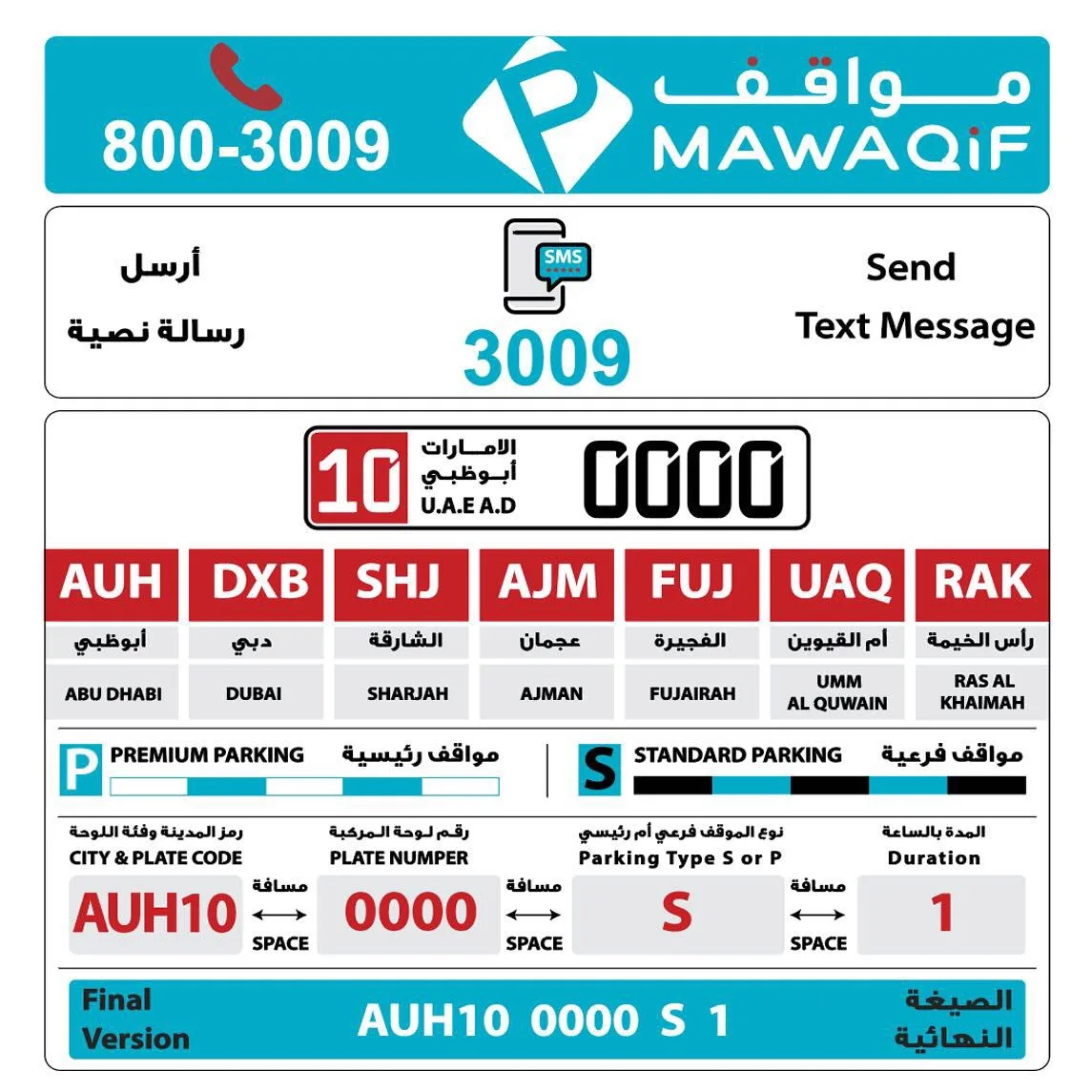
Parking in Abu Dhabi can be a challenge, especially for newcomers. With the growing number of vehicles, finding a parking spot has become increasingly difficult. To address this issue, the Department of Transport in Abu Dhabi introduced Mawaqif SMS Parking – a convenient and efficient parking system. In this guide, we will walk you through the process of using the same to make your parking experience hassle-free.
What is Mawaqif SMS Parking?
Mawaqif SMS Parking is an intelligent parking system introduced by the Department of Transport in Abu Dhabi. This system allows drivers to pay for parking using their mobile phones via SMS. With this amazing system, you can start, extend, and end your parking sessions quickly, avoiding fines and unnecessary trips to the parking meter.
Setting up a Mawaqif account
Before using Mawaqif SMS Parking, you need to set up a Mawaqif account. Follow these steps to create an account:
- Visit the Mawaqif website (www.mawaqif.ae) or download the Mawaqif app.
- Register for a new account by providing your name, email address, and phone number.
- Verify your account through the confirmation link sent to your email.
- Add your vehicle information (license plate number, make, model, etc.) to your account.
How to use Mawaqif SMS Parking
Finding a parking space
Look for a parking space with a Mawaqif sign. These spaces are designated for Mawaqif users and are subject to parking fees.
Initiating a parking session
Once you have found a parking spot, send an SMS to 3009 in the following format: [City code] [Space] [Plate category code] [Space] [Plate number] [Space] [Duration in hours]
Example: AUH A 12345 2
You will receive a confirmation SMS with your parking session’s start and end times.
Extending a parking session
If you need to extend your parking session, send another SMS to 3009 with the same format as above, specifying the additional Duration in hours. You will receive a confirmation SMS with the updated end time.
Ending a parking session
To end your parking session, drive away from the parking space. Mawaqif will automatically detect that you have left and end your session. You will receive a final SMS confirming the session’s end time and the amount charged.
The fees and fines
Parking fees vary depending on the location and the type of parking (standard or premium). The standard parking fee is AED 2 per hour, while premium parking costs AED 3 per hour. Fines can range from AED 100 to AED 500 for various parking violations. For detailed Abu Dhabi Traffic Fines, have a look at our previous article.

FAQ
Q1: Can I use Mawaqif SMS Parking if I have a foreign mobile number?
A1: It is available for local and foreign mobile numbers. When registering your account, enter your country code followed by your mobile number.
Q2: Is there a grace period for parking in Mawaqif zones?
A2: Yes, there is a 10-minute grace period after parking your vehicle in a Mawaqif zone. This allows you enough time to initiate a parking session or purchase a parking ticket from a nearby machine.
Q3: Can I park for free during specific hours or on certain days?
A3: Parking is free in Mawaqif zones on Fridays, public holidays, and between 9:00 PM and 8:00 AM from Saturday to Thursday. However, this does not apply to all zones, so always check the parking signs for specific timings.
Q4: How do I know which parking zone I am in?
A4: Mawaqif zones are indicated by color-coded signs. Standard zones are marked with turquoise signs, while premium zones have blue signs. Always check the signs in your parking area to determine the applicable fees and rules.
Q5: Can I use it for multiple vehicles?
A5: Yes, you can add multiple vehicles to your Mawaqif account. When initiating a parking session, use the correct plate number for the car you are parking.
Conclusion
Mawaqif SMS Parking is an efficient and convenient way to manage parking in Abu Dhabi. Following this comprehensive guide, you can easily navigate the Mawaqif system and avoid parking hassles. With a user-friendly approach and easy-to-understand instructions, it has made parking in Abu Dhabi a seamless experience for residents and visitors.
