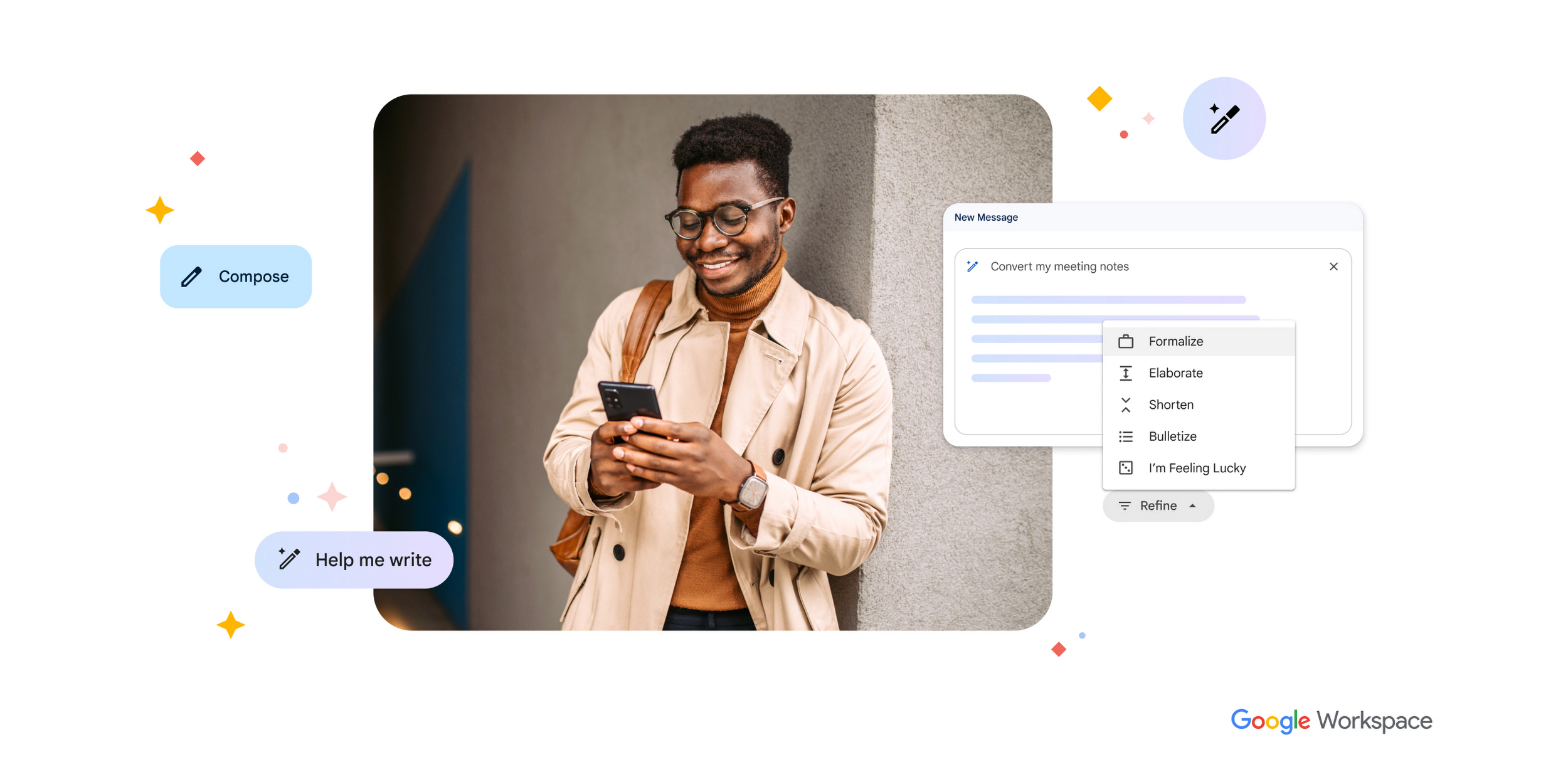ChatGPT rolled out last year in November and made everyone talk about it. It has been helping out people to write and write texts and generate creative ideas. Since then, other AI models are also coming out. A new Google AI is getting into action to assist Gmail, Google Docs, and Google Sheets, users.
Google is a search engine giant which is integrating AI features into many of its apps like Google Docs, Sheets, Slides and even Gmail. It can help with writing, summarising and brainstorming easier while you work or study.
As far as it is revealed, the new Google AI will help users in many ways. With this, writing emails will become easier because this AI will pick bullet points and write emails for you. While using Slides, Google AI can help to bring audio and video visualizations to your presentations.
New Google AI Features
Here are some of the features that we can get after the introduction of the new Google AI:
- Draft, reply, summarise, and prioritise your emails.
- You will be able to write, rewrite, proofread, and brainstorm on Google Docs.
- Can bring creative audio, and video visualizations in your presentations on Slides to make them impressive.
- Can get data analysis and insights from raw data using auto-completion, categorization, and formula generation on Sheets.
- Take notes and change backgrounds in Meet.
New Google AI can do a lot of jobs on different apps. From summarising a large number of emails, and rewriting documents, to proofreading and setting a tone for writing will be possible soon.
As of the release, Google has not released this feature worldwide. It is still in the testing process so users from the US can use it. However, the search engine giant aims to roll out the worldwide version by the end of the year. The functionality and accuracy of this new AI are still under observation. But, something with such features can ease the life of students and office workers.
Here is how you can use Artificial Intelligence in the Google Workspace: