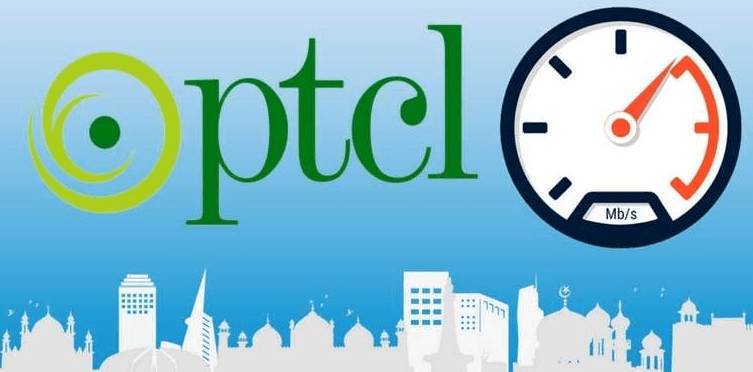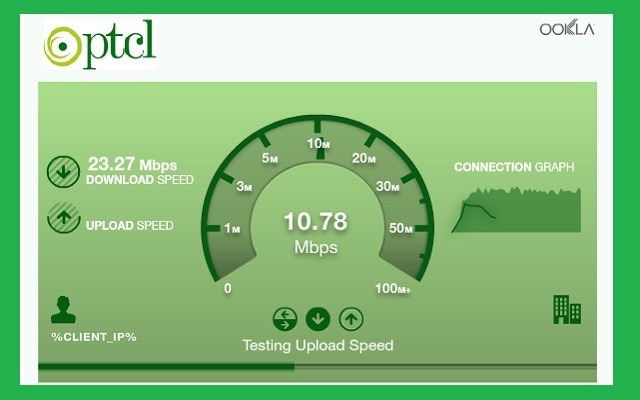The significance of the speed test is unmatchable for those who are frequent users of the internet, which we all are some way or the other. However, if you stream like your life depends on it or are a pro-gamer, a little hiccup in the internet connection can be a big bummer. It isn’t always a bad connection that kills the vibe. Sometimes it is your package that needs up-gradation, but you are unaware of it. This is where the PTCL Speed Test comes into action. When you know your internet figures, life becomes a lot easier and convenient for you.
Importance Of PTCL Speed Test
Although I have already told you enough, with the speed test you can know the exact speed your internet service provider is dispatching to the browser. You can know the right figures that will help you make an informed choice about whether to stick with the ISP you have, change to another one, or upgrade to a package that fulfills your data needs.
If you are a gamer or binge-watcher, the upload, download, and streaming speed allows you to know about what you are getting down to the hilt. When you can get real-time data within a matter of seconds, why won’t you do a speed test?
Local & International Bandwidths
If you are new to the speed test world, this might be the question that would have come in discussions and searches on the web. But there is nothing to get confused over. It doesn’t matter if you are doing a PTCL Speed Test or have any other ISP server, you almost always get the bandwidth and the speed promised by the local connection. You get the MBs as per your package and the speed test ranks the speed figures according to it too.
When you do a speed test on an international server, the figures and data aren’t the same. More often than not, you get half the results of what you get on your local. You share your connection traffic in an international server, hence the results. Therefore, it is significant that you run the tests on both.
Then What’s The Right Result?
Now that the difference between local and international bandwidth is out of the way, you might ask which one is the right internet speed test. The answer to it is very simple and the one you should follow always. You must do your speed test on a different server than the local ISP server you have. The internet is full of multiple international speed test forums, so that should not be a big deal. Pick any international server and perform your speed test as per it. Ditch your local ISP one. You will find the right answer.
Just a pro tip. When you are doing the speed test, make sure your broadband is connected to only one device, since multiple connections can cause hindrance in the right results. It is always better to have one direct connection.