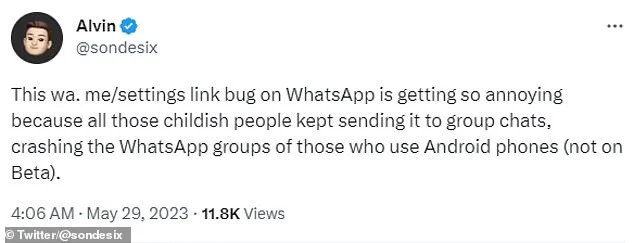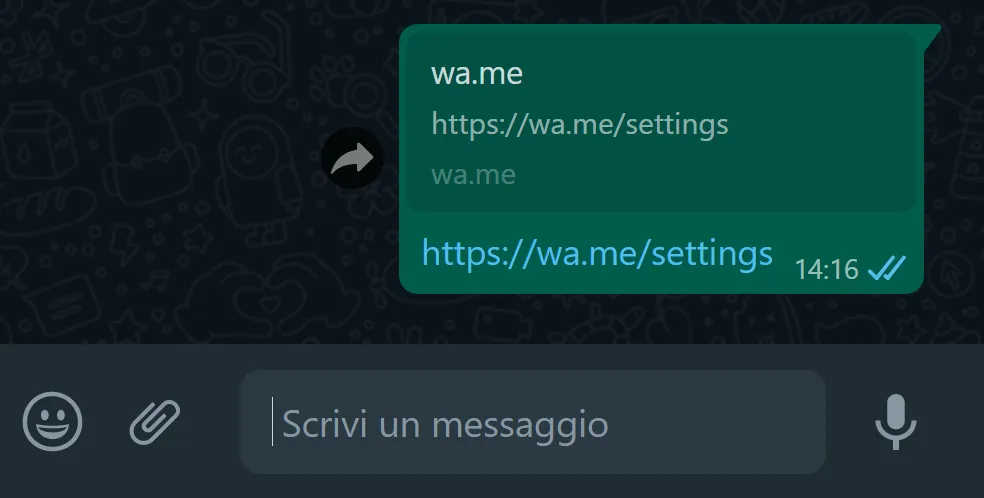Recently, a viral link has been making rounds on WhatsApp which seems pretty harmless. However, when the user opens the link, it turns out to be a WhatsApp bug which crashes the app immediately. This viral WhatsApp bug is sent through a link (wa.me/settings). It causes trouble for the users but here you can get to know about how to fix the Viral WhatsApp bug.
What is the WhatsApp Crash Loop link?
A Twitter user @BruteBee reported about this viral WhatsApp link that crashes the app immediately. After his report, many other users came out to report the issue as accurate. This link is a shortened version of the WhatsApp setting page. As soon as a user opens wa.me/settings, it causes the app to enter the WhatsApp crash loop. This link crashes the app because of StringIndexOutOfBoundsException which detects that the user is trying to enter an empty element.
The bug only affects Android users and IOS users are safe from this WhatsApp Crash loop link. Moreover, users who have Android version 12 or 13 are affected by this. While the rest of them are safe.
How to fix the Viral WhatsApp bug?
It continuously takes the user into a crash loop by opening the chat containing the link. One way to avoid this bug is to avoid the conversation with wa.me/settings link in it. Nevertheless, if the chat is important, here is how to fix the viral WhatsApp bug on your phone:
- Open WhatsApp Web on your desktop.
- Scan the QR code to log in to your WhatsApp account.
- Go to the chat that contains this viral link.
- After opening the chat, delete the message containing the link.
- After doing this, you can use your WhatsApp as usual.
This was the easiest way to fix the viral WhatsApp bug circulating everywhere. It is advisable for users they must avoid opening any suspicious links that may harm their devices.