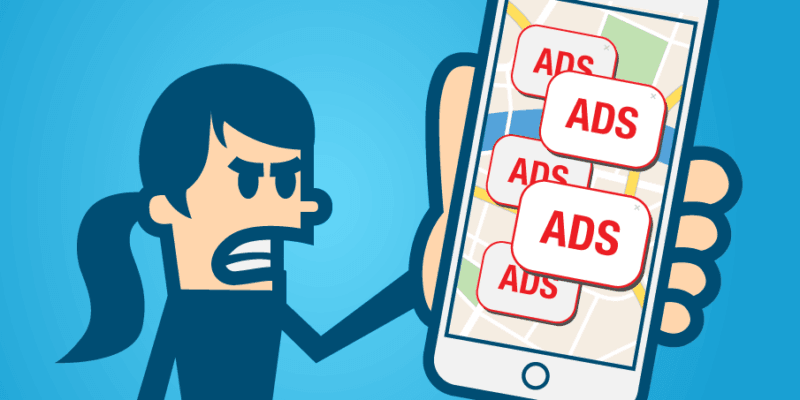
Mobile devices have become the most important part of our lives and we use our smartphones more than anything. Whether you are surfing the internet, watching YouTube videos, or scrolling through your social media accounts, there is one thing in common that we all go through in our everyday lives. It is those boring, stubborn, unskippable ads. For some people, ads are a way of advertising their stuff, for some it’s a way of earning. But ads can be annoying and here is a guide for you about how to remove annoying pop-ups and ads from mobile.
How to Remove YouTube Ads?
There is so much software to get rid of YouTube ads but the best one is YouTube Vanced. YouTube Vanced is free to download. All you have to do is download Vanced Manager and when you download it, just open it and download your YouTube Vanced from the Vanced Manager app. Then, you can do video streaming without ads
How to Remove Ads from Your Social Media Accounts
One way to remove ads is to buy an ad blocker but most ad blockers are not free to use or fake. But there is another way which is free. You search for modded apps and replace your original apps with modded ones.
Moddroid is an app like Play Store that helps you download modded apps.
How to Remove Ads from Chrome
If you are surfing the internet there are so many websites that show annoying pop-ups and irrelevant ads. To get rid of those ads you have to do these things:
- First, you have to click on the three dots in the top right corner.
- Then go to settings.
- Scroll down to the site setting.
- In the content section click on pop-ups and redirect.
- Turn off the option of pop-ups and redirect.
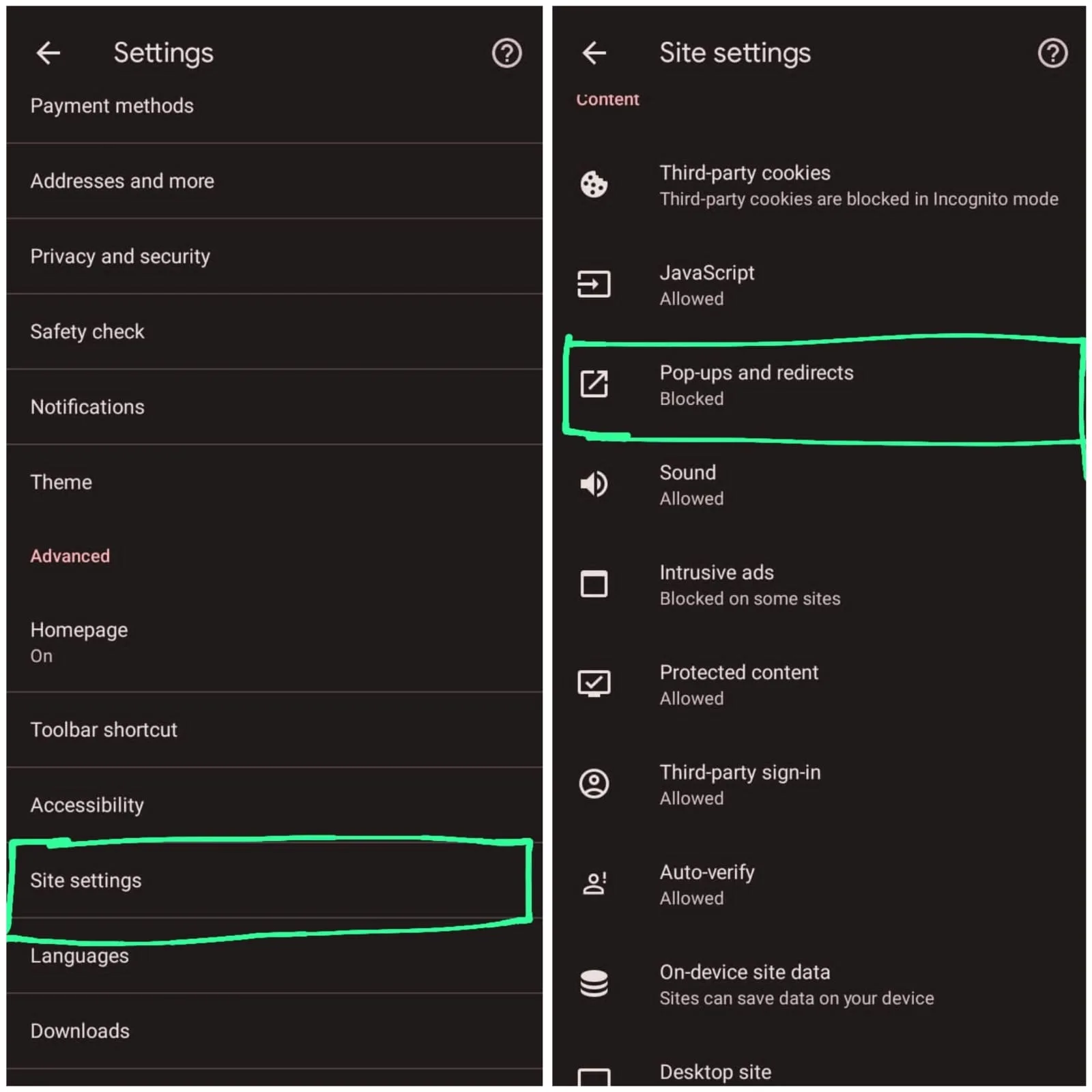
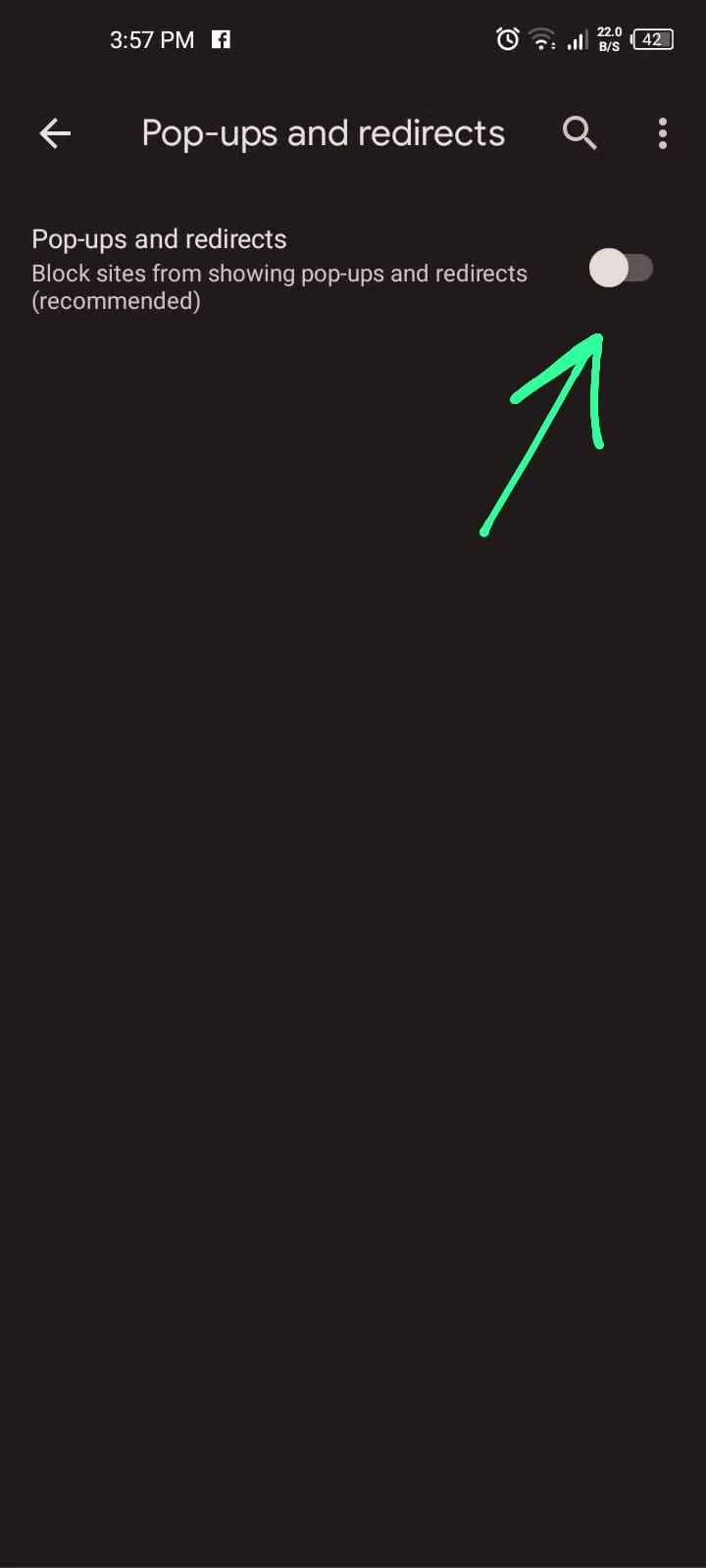
Now you can enjoy break-free video streaming, social media strolling, and browsing with these easy methods to remove ads from mobile. By using these free options, you can limit useless waiting for the skip button.
