Huawei Mate 20 Pro prebooked devices reported display issues
Hey peeps, do you know Huawei mate 20 Pro has been released not only in China but the model is available worldwide. However, the prebooked devices have reported issues in the screen display (green lines on edges)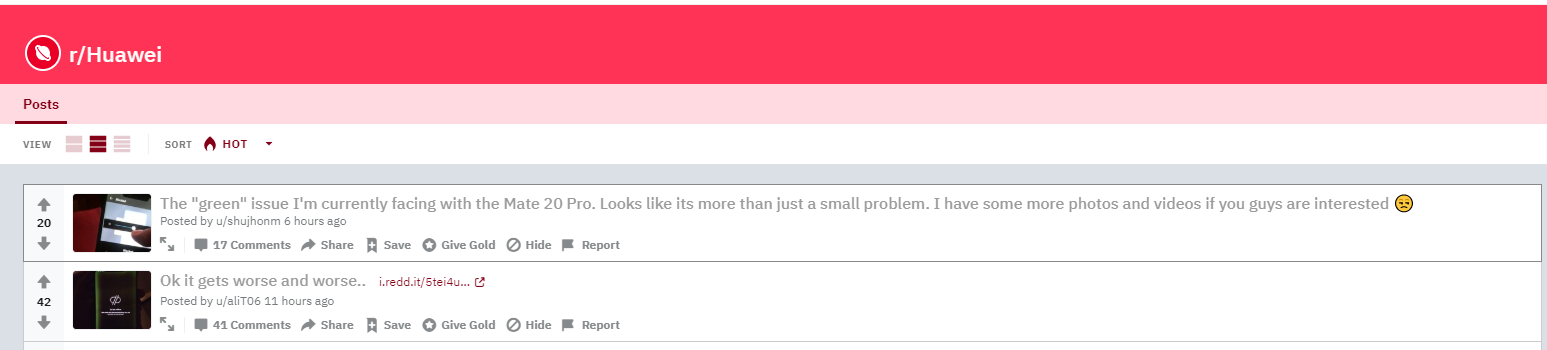
The devices were released last month on 26th October. It is quite new in the market and people are really interested in buying this phone. In some countries, it has been released while in others it will be released soon.
Mate 20 Pro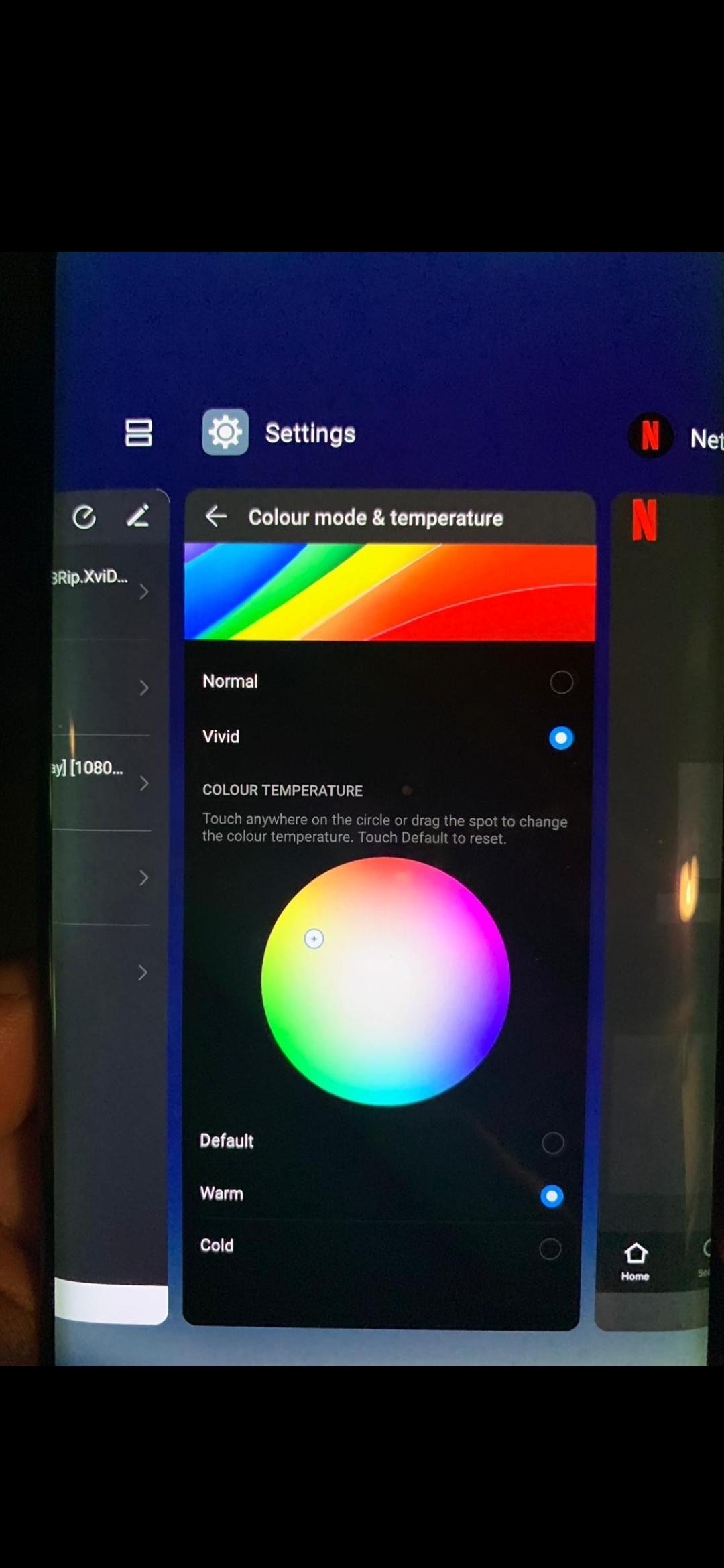 Green Tint Problem Highlighted
Green Tint Problem Highlighted
Before moving ahead let us tell you that approximate price of Huawei mate 20 pro is above $1000 which makes it a premium phone. It means it is included in the list of expensive phones. The company is charging for its amazing specs but several users have been reporting green tint problem! Yes, unfortunately, many Huawei users are facing this issue.
Do you know that this type of issue had also been reported for Apple iPhone X’s OLED display? Well, apple used AMOLED panels on their smartphone first time but it is the not the case with Huawei! The company has used AMOLED panels in many smartphones many times!
Huawei sourced AMOLED panels from BOE and LG for their smartphones. We have noticed that the majority of the green tint reports are related to the devices with LG panels! Obviously, it is a serious issue. The company should resolve it as soon as possible before selling it in other markets. Otherwise, it could damage Huawei’s reputation badly.
How to Fix Green Tint on Display Issue on Huawei Mate 20?
there are two ways to get around it and hopefully, you can fix the issue at home. But ins some case you have to get the device replaced or repaired depending upon the nature of your issue.
Option 1: Play around with Color temperature and Brightness
Or
Option 2: Recalibrate screen by using a third-party app
Or
Option 3: Hard reset your device by following the procedure below
Few users on Xda Forums reported having their phones fixed by hard resetting it. Hard reset basically reset all the configuration and can be helpful at times. The above video is fore mate 20 lite but it the same procedure can be used for Mate 20 pro.
We will keep updating this article with valid information from different forums. At this point not much information is available but people have started reporting their issues about green tint on forums.
Update 1: The hard reset method was suggested because sometimes there is a calibration issue between the device and screen. Users have experienced a similar issue in another device of LG and majority users were able to fix it at home with a hard reset. So far, we have come across only two users who have claimed to fix green tint with a hard reset. Since the device is pretty new and the issue was highlighted on Wednesday late night, for this very reason, we haven’t heard from Huawei yet. Maybe there would be a recall for the first batch of Huawei Mate 20 Pro.
If you have been a victim too, sit back and relax, Huawei would release a statement soon and we update you right away.
Update 2: Huawei Findland will replace the screens of faulty products (reported by GSM Arean)
If you have also faced such an issue and have fixed it by yourself, kindly share your experience at editor@dnd.com.pk
