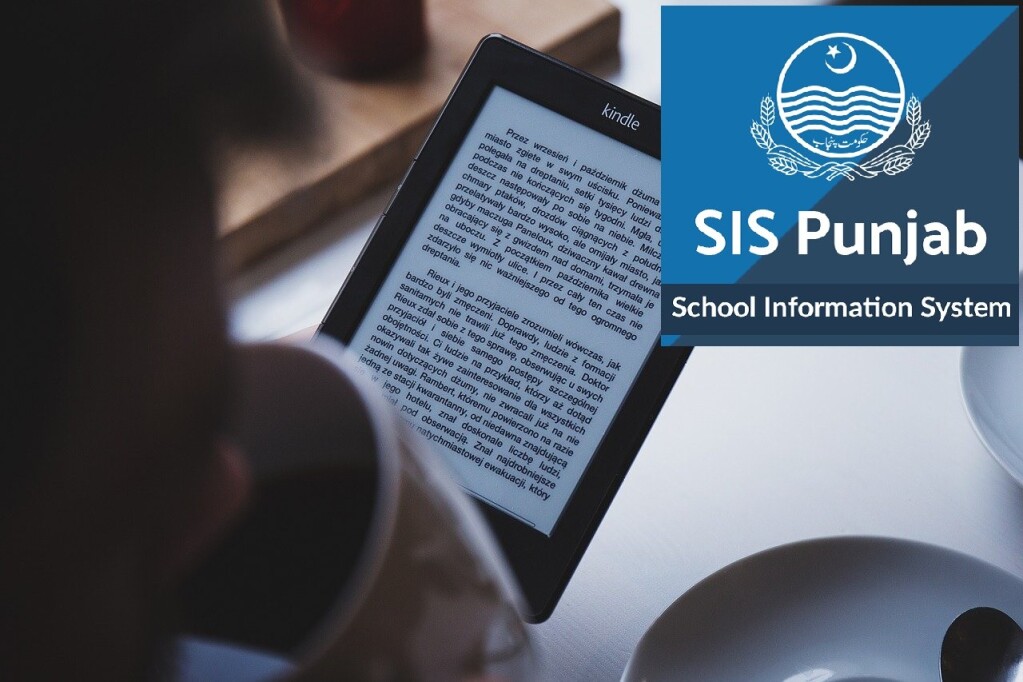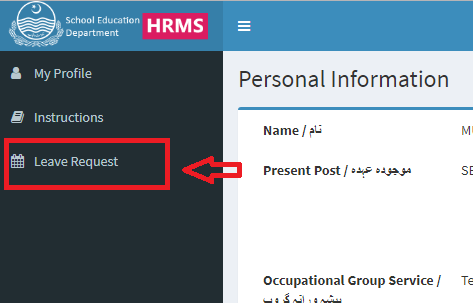The education of a nation is the key to its success. So, it is vital to have a proper management and administration system in the education department. Earlier there was no check and balance between the teachers and the authorities which deteriorated the future of our children. But, Punjab Government has introduced the SIS Punjab app to regulate and collect real-time data about educational institutions.
What Is SIS App?
SIS (School Information System) is an initiative of the Punjab Government to bring reforms to the education department. In the SIS Punjab app, all the schools are registered and there is information about the schools, enrolled students and working staff. This information helps to keep an eye on the education sector to improvise the studies of students. This app is also helpful for the teachers as it, now, allows all the teachers to apply for Casual Leave Online.
Benefits Of the SIS Punjab App
SIS is of great benefit to the education sector, especially the latest casual leave application feature. Moreover, this feature has made getting leave accessible for the teachers. Some of the advantages of this app are:
Online Portal
SIS app provides an online portal to the teacher that they could access conveniently through their mobile phones or other devices. The whole information about schools of the application process is just a click away. In this technological world, online portals are of greater value to avoid any problems.
Hassel-Free Management
No one is blind to the mismanagement in Pakistani situations. By making everything online and through digitization, the hassle ends. Teachers could now easily submit their applications online without needing to request the moody officers. The need for massive paper-works and management has ended. Also, without any human presence, the process is a relief to sign for a casual leave application.
Quick Application Process
Now the teachers do not have to wander from desk to desk for the approval which takes forever to complete. SIS has quickened the process of application. All you need to do is submit an application online, and you will receive a response in no time.
How To Apply For Casual Leaves Online?
These are the steps to apply for casual leaves online through the SIS Punjab app:
- Go To the SIS App
- Fill in your account details with your CNIC and password
- Choose Teaching Staff Option
- Open Leave Request Option
- Click on Apply Leave.