Huawei Nova 3 is now available in the Pakistani market and this is the first time that a midrange series has got a Notch on their screen. Many users of Huawei are not fond of using the notch feature. Considering that its anew feature and many of the users would like to turn it off so we have compiled an easy guide to get rid of the notch. 
Are you wondering How to Hide the notch or Why they have made the notch?
For those who are wondering why Huawei has introduced a notch on Nova 3 2019, actually, Huawei is focusing on a maximum body to screen ratio technology so a notch is important to house different sensors like infrared, camera, light etc. However, many users have found the notch really attractive.
Another reason for adding Notch to Nova series is that it gives a premium look to the phone but its always good to know if you want to hide it. A lot of Android applications are still not compatible with the notch enabled phones since its a new thing in the market. To read our blog post on the specifications of Huawei Nova 3i please click here.
How to Hide / Remove Notch On Huawei Nova 3
On EMUI 8.2, which is a stock firmware for Huawei Nova 3, there is a default option of hiding the notch and users don’t need to install any third-party Android application to remove the notch or hide it run applications that don’t support notch feature.
Step 1 – Simply go to the Settings app. All you have to do is to access the shortcut on your home screen or by using the gear icon located on the head menu (notification bar).
Step 3 – Once in the Settings options, go to the Display section.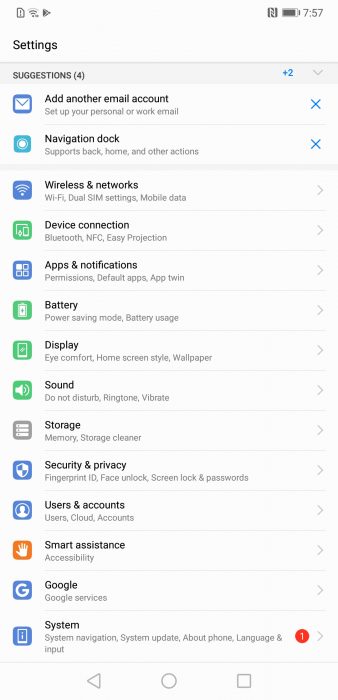
Step 4 – From this section, you need to tap on Notch.
Step 5 – Once the notch section is opened, you can see two options. Default and Hide notch. If you will opt for Default you would able to see the notch and in case of opting hide, your notch will be hidden until you turn it back on. 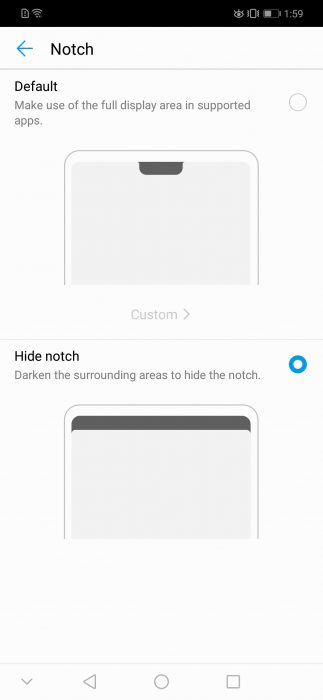
Do you want any other information about Huawei Nova 3? Write to us at editor@dnd.com.pk
