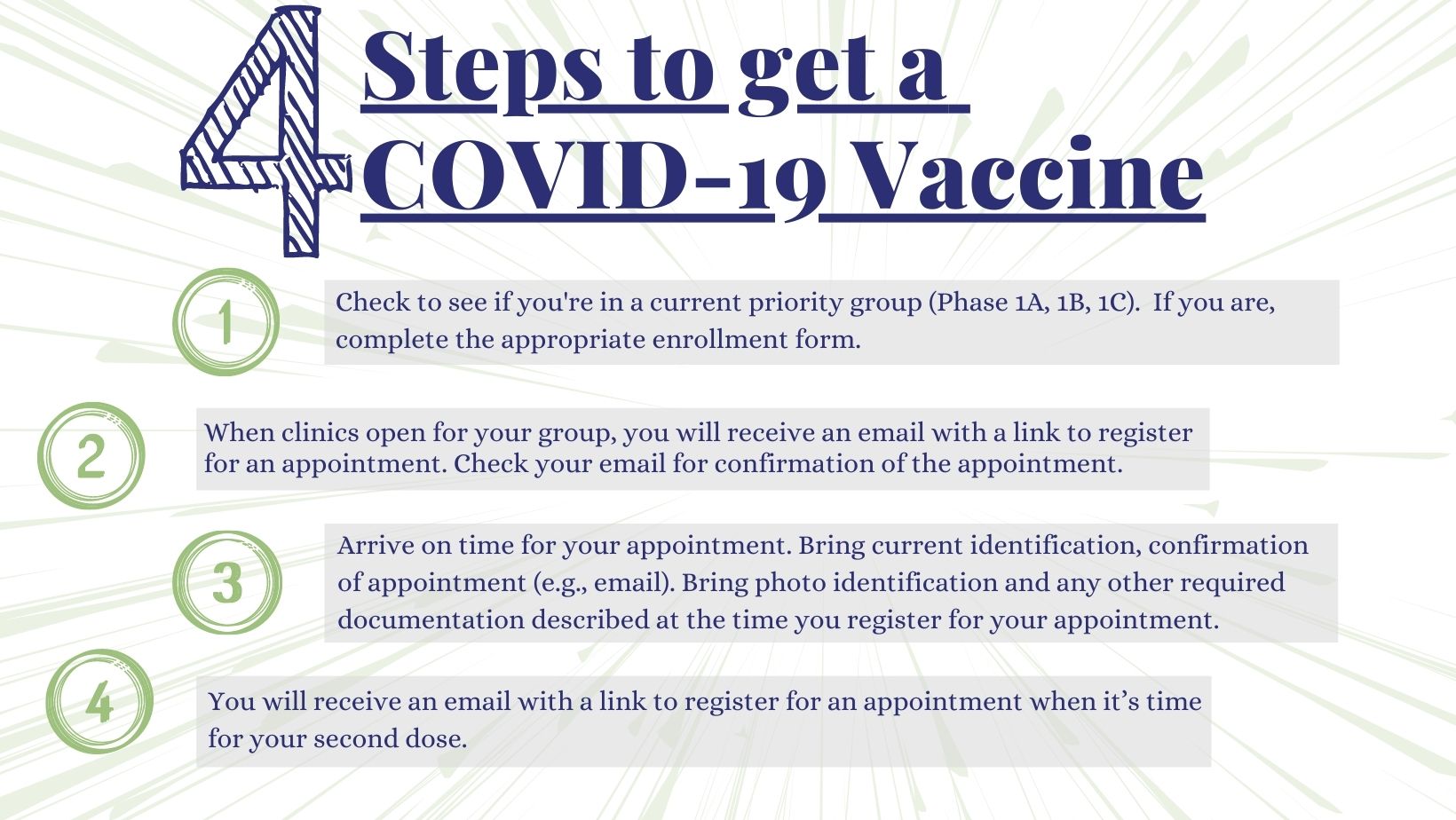How to Get Vaccinated for Covid 19 in Pakistan?
After a long wait, the COVID-19 vaccine is now making its way to different regions of the globe. As per recent news, Pakistan is all set to receive the first shipment of the COVID-19 vaccine. The government has approved three types of vaccines as of now. These include SinoPharm, Sputnik-V, and Oxford-AstraZeneca. If you are interested to know how to register for the COVID-19 vaccine in Pakistan, we have got you covered. We have listed below the important details including the step-by-step guide.
COVID-19 Vaccine in Pakistan
According to the National Command and Operation Center (NCOC), the government of Pakistan has established a digital forum called the National Immunisation Management System (NIMS) to ensure a smooth registration process of vaccine delivery across the country.
“The purpose of the strategy is to vaccinate people in a healthy environment and in accordance with health guidelines through a concrete plan”, as stated by NCOC.
Eligibility Criteria for Vaccine
In the initial phase, the frontline healthcare workers will receive the vaccination as per the guidelines issued by NCOC. However, the second phase focuses on the public aged over 65 years. This priority setting for senior citizens is because they are more prone to be tested positive.
In the third and final phase of the COVID-19 vaccine distribution in Pakistan, the general public (including all age groups) will start receiving the vaccines.
COVID-19 Vaccine Step-By-Step Guide
As declared by the government, the first shipment of the COVID-19 vaccine will have a limited number. Therefore, it is vitally important for the citizens of Pakistan to follow the proper guidelines issued by NCOC to receive the vaccine successfully.
Here’s how you can register for vaccine:
- Registration: Send your CNIC number to 1166 through SMS or use NIMS website for registration.
- Verification: After verification, designated AVC (Adult Vaccine Centre) based on current address and PIN code will be sent to the citizen through SMS.
- Appointment: When the vaccine becomes available at the designated vaccination center, SMS will be sent to the citizen to intimate an appointment date for vaccine administration.
- Visit: After successful registration, the citizen will visit AVC on the date of appointment along with the original CNIC and received PIN Code (both are mandatory).
- Vaccination: After successful verification, the citizen will be vaccinated. Upon vaccine administration, vaccination staff will enter the details in NIMS, and a confirmation message will be sent to the citizen through SMS.
- Monitoring: Citizen will stay in AVC for 30 minutes for the post-inoculation monitoring.
To check if you or any of your family members are eligible to receive the vaccination, send your CNIC to 1166 or visit the website nims.nadra.gov.pk.